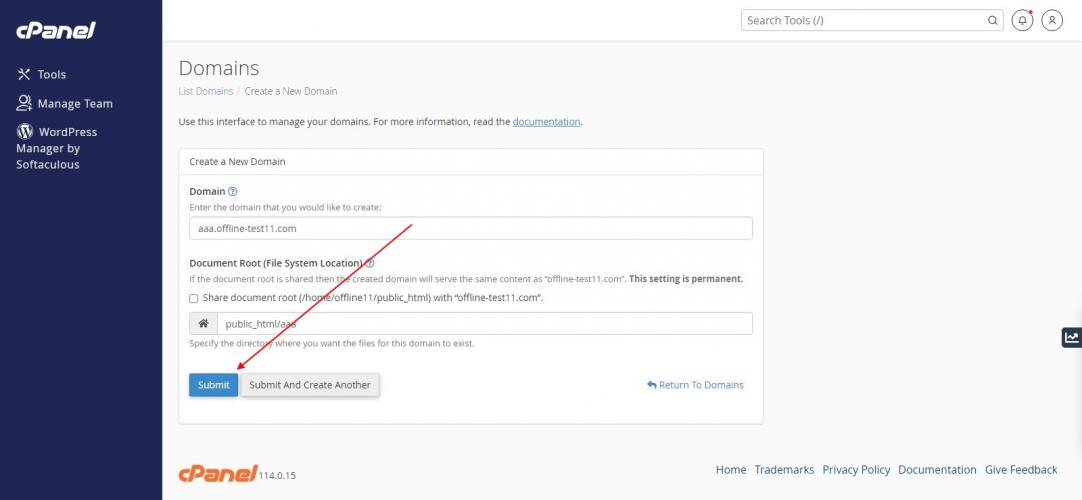Configuration du serveur de test
(sous-domaine sur offline[x])
1. Log into cPanel and Look for "Domains"
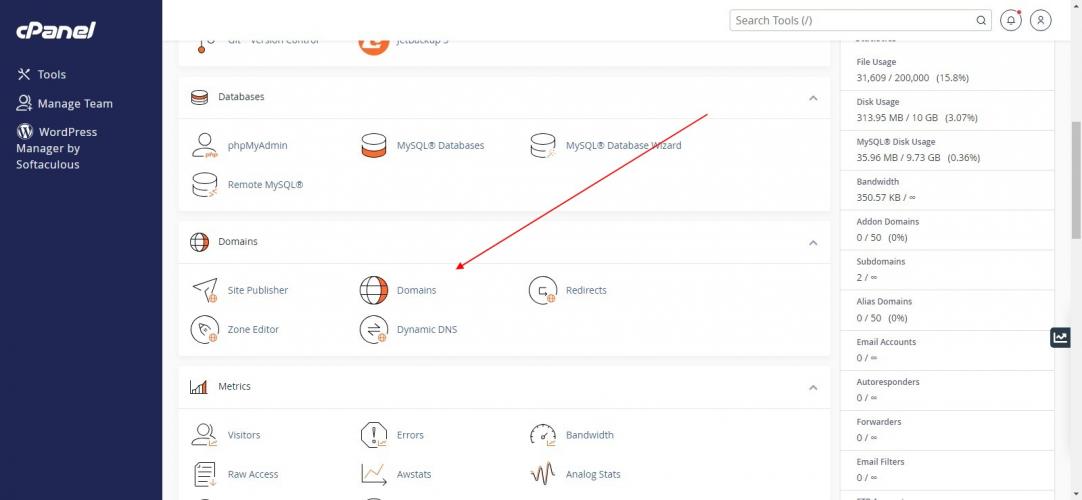
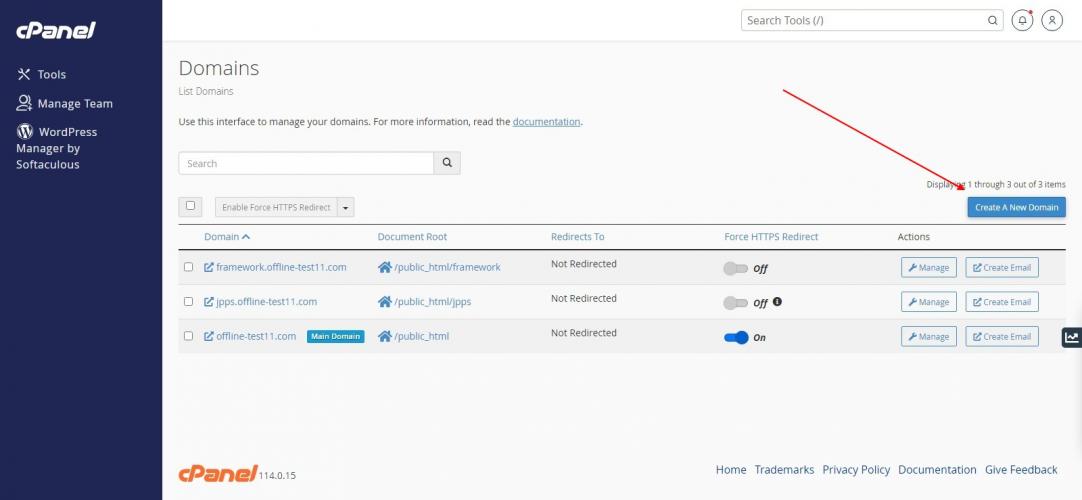
2. Click on "Create a New Domain"
3. Set Your Subdomain
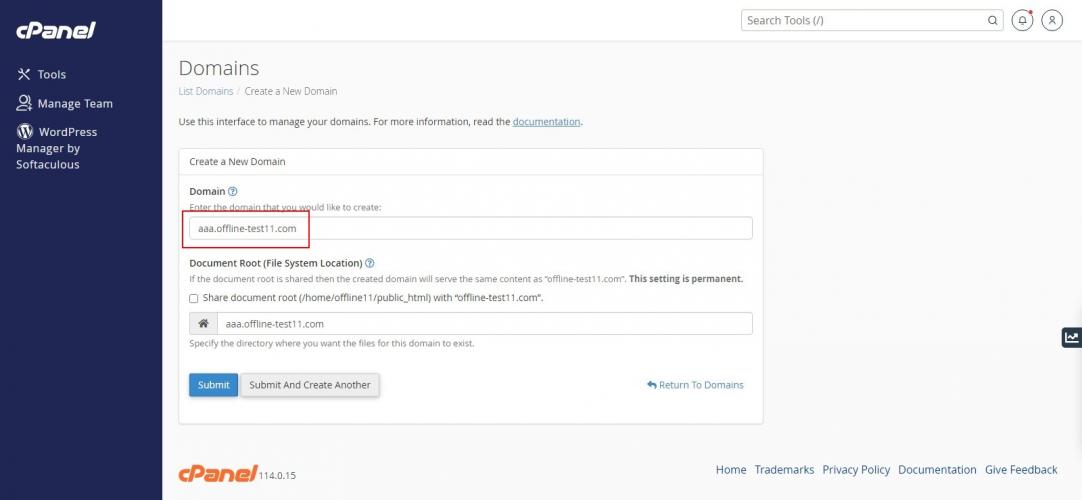
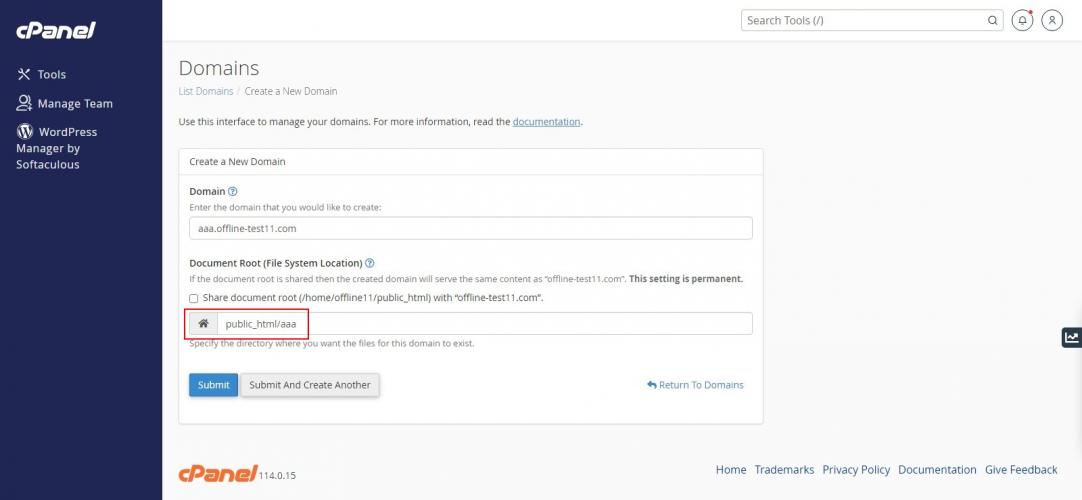
4. Set Your Server Folder
* IMPORTANT: make sure to follow the pattern "public_html/[subdomain]"
5. Save and Wait
Because DNS takes time to propagate, it may take several minutes to several hours before the new subdomain is accessible. You can track the progress of the propagation using https://whatsmydns.com/.
Pro tip: if you try to open the new subdomain before your local machine's DNS has been updated, you will be redirected to a "domain not found" type error. This will then be cached locally and your machine will take longer to recognize the new subdomain. To prevent this from happening, check the subdomain in an incognito browser window.
The incognito window should prevent your local DNS from caching the invalid path, forcing your local machine to check the most up-to-date DNS available each time you make the request. Once the domain is propagating locally, you can switch to a normal non-incognito browser.