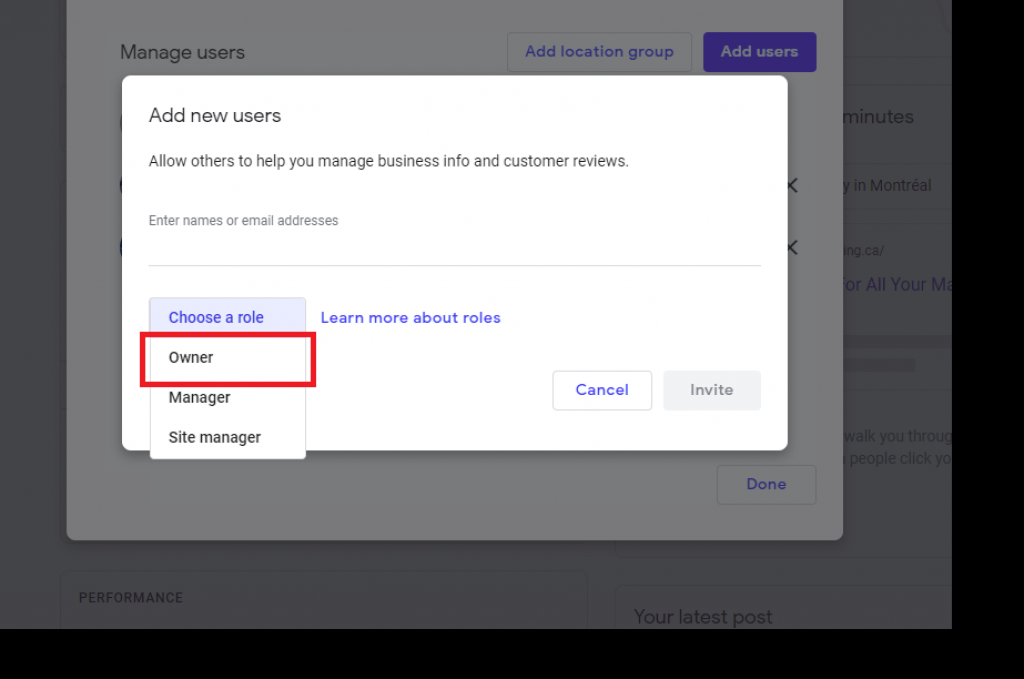Delegating Access to Google My Business

Introduction
The following contains instructions for delegating access to Google My Business.
1. Select 'Users' from the left-hand menu
Log into your account on https://business.google.com/, and click on the relevant business listing.
Then, click on 'Users' in the left-hand menu, as in the photo.
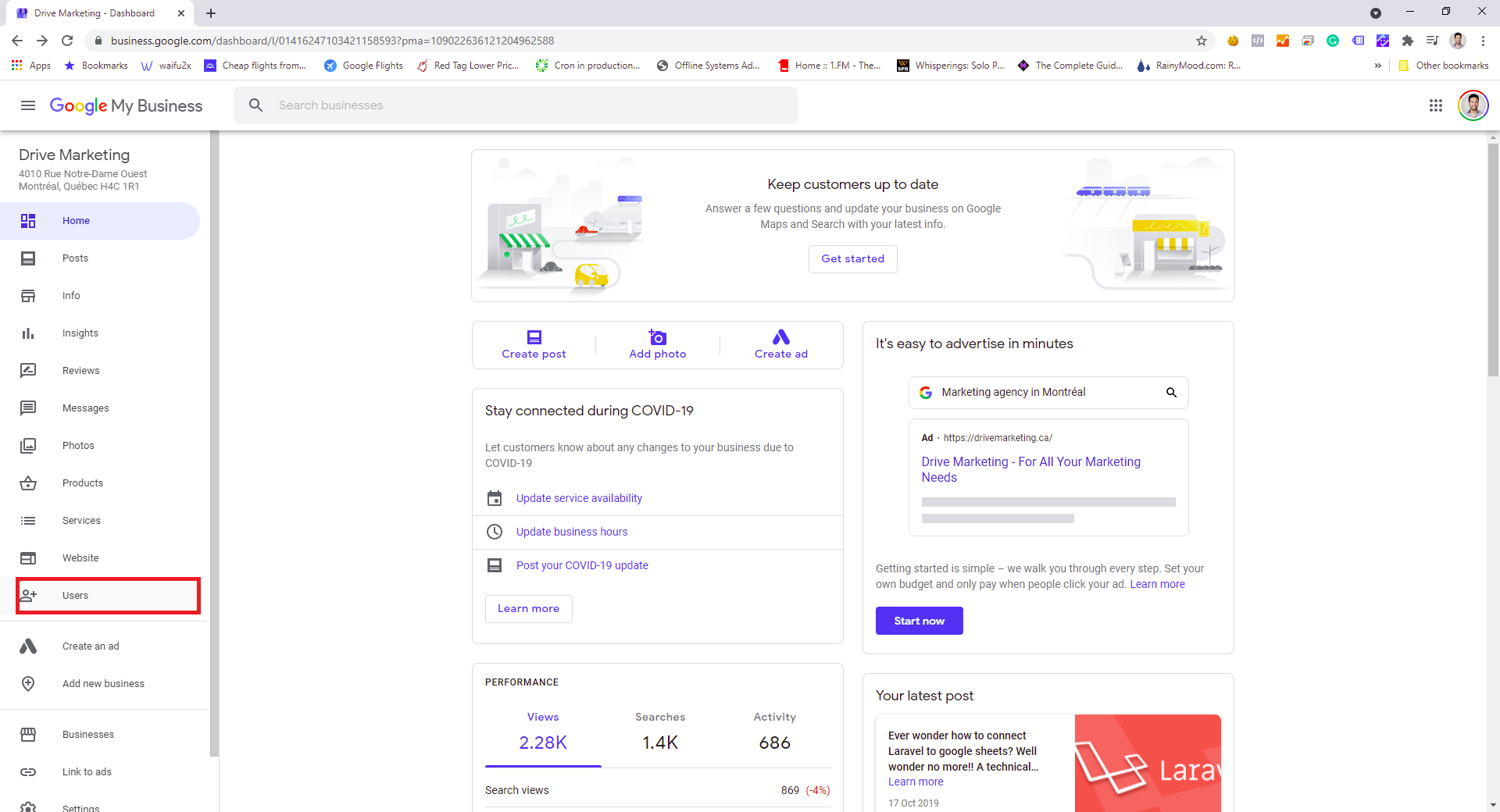
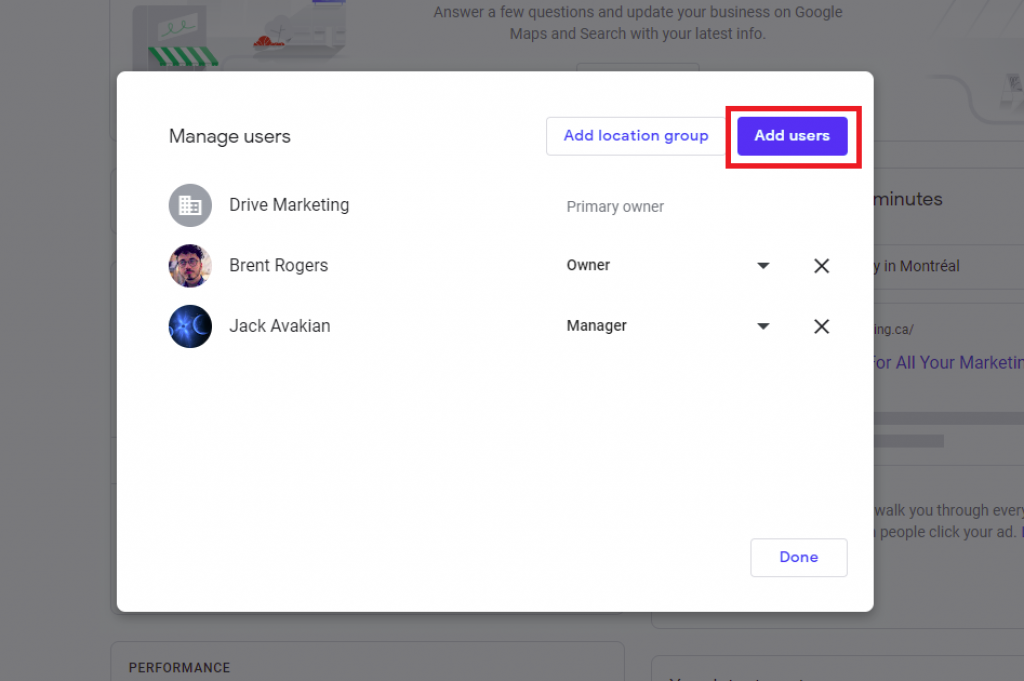
2. Click on 'Add Users'
Step 3: Add New 'Owner'
Add new 'Owner' access to the account.
Note that you will still remain primary owner of the account. "Owner" on Google Business only means access to add users, it does not allow us to take over the account.
And you're done!