Delegating Access to DigitalOcean

Introduction
This document contains instructions on how to delegate us access to your DigitalOcean account.
The following steps must be completed using the owner account
1. Sign in to DigitalOcean
Use the link below to log into your account:
https://cloud.digitalocean.com/login

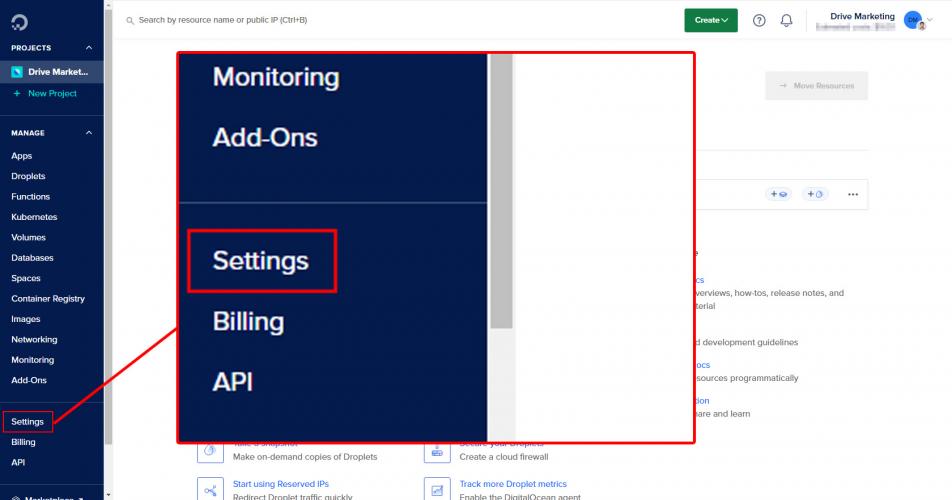
2. Go to "Settings"
From the left-hand menu, scroll down and click on "Settings"
3. Click "Invite Members"
Scroll down until you get to the "Members" section.
Click on the "Invite Members" button to bring up the popup.
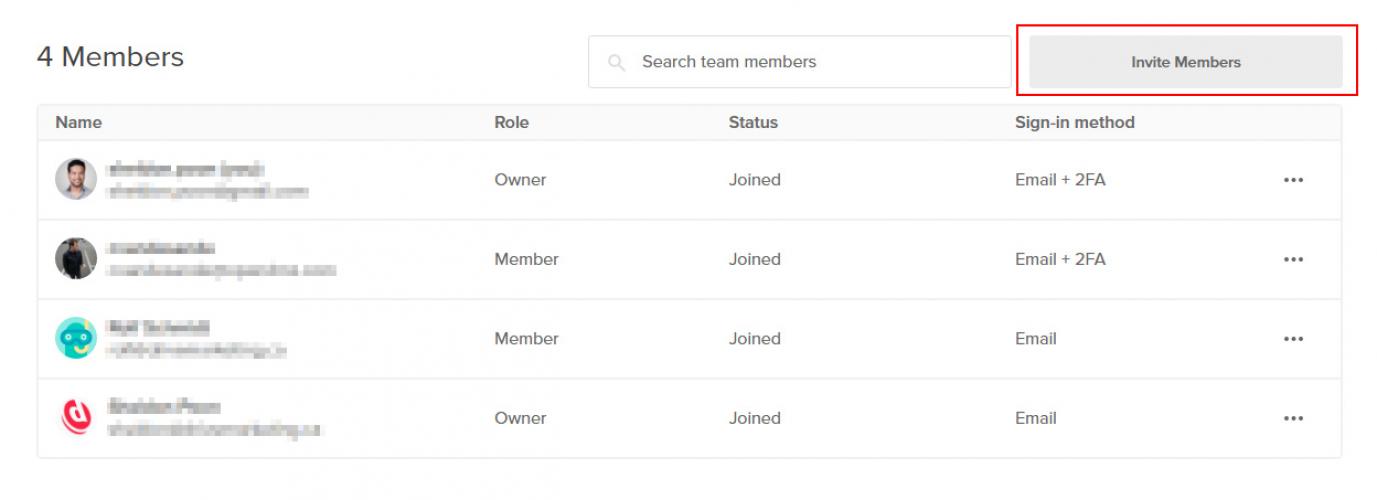
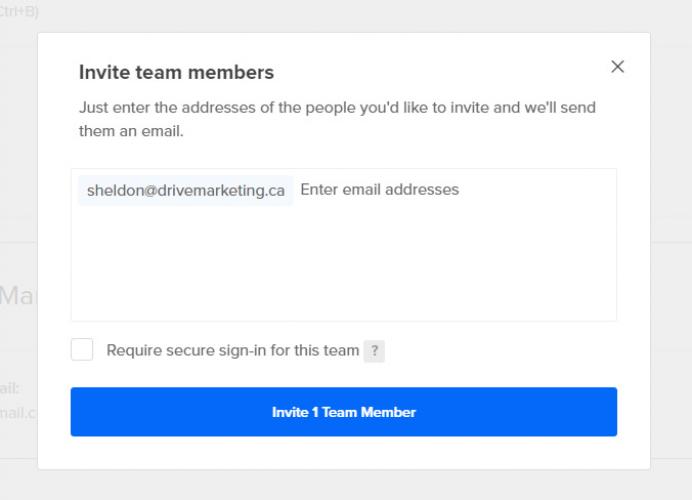
4. Invite [email protected]
In the "Enter email addresses" box, add the email [email protected]
Click "Invite 1 Team Member" to close the window and finish the process.