Delegating Access to GoDaddy

Introduction
This document contains instructions on how to delegate us access to your GoDaddy account.
The following steps must be completed using the registrar account
1: Sign in to GoDaddy

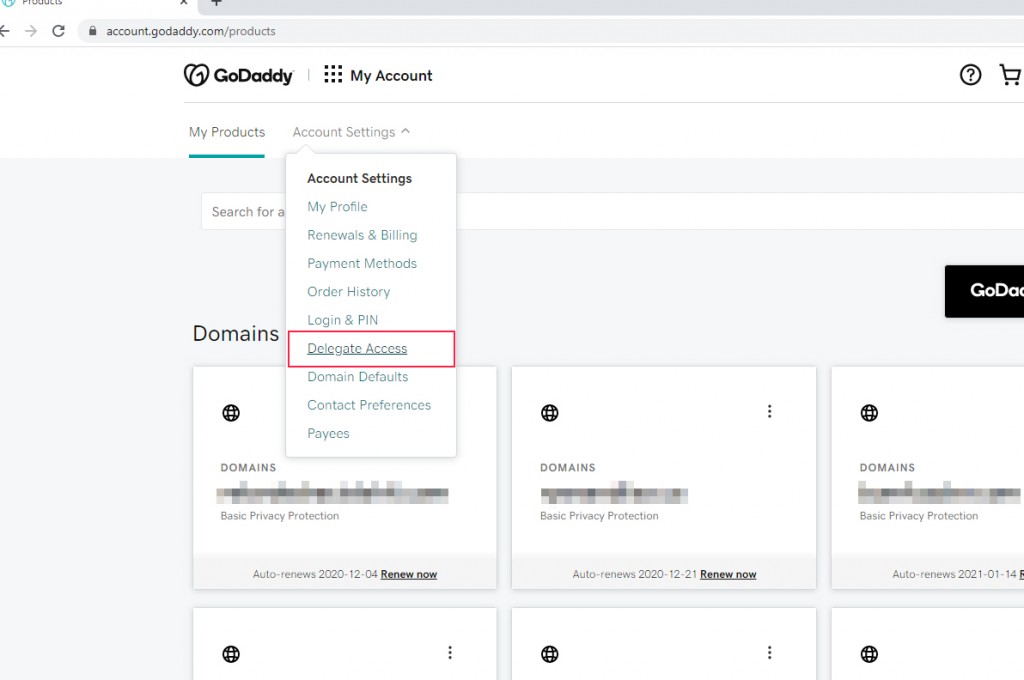
2. Click on "Delegate Access"
Under the dropdown menu "Account Settings"
3. Click on "Invite to Access"
Under 'People who can access my account'
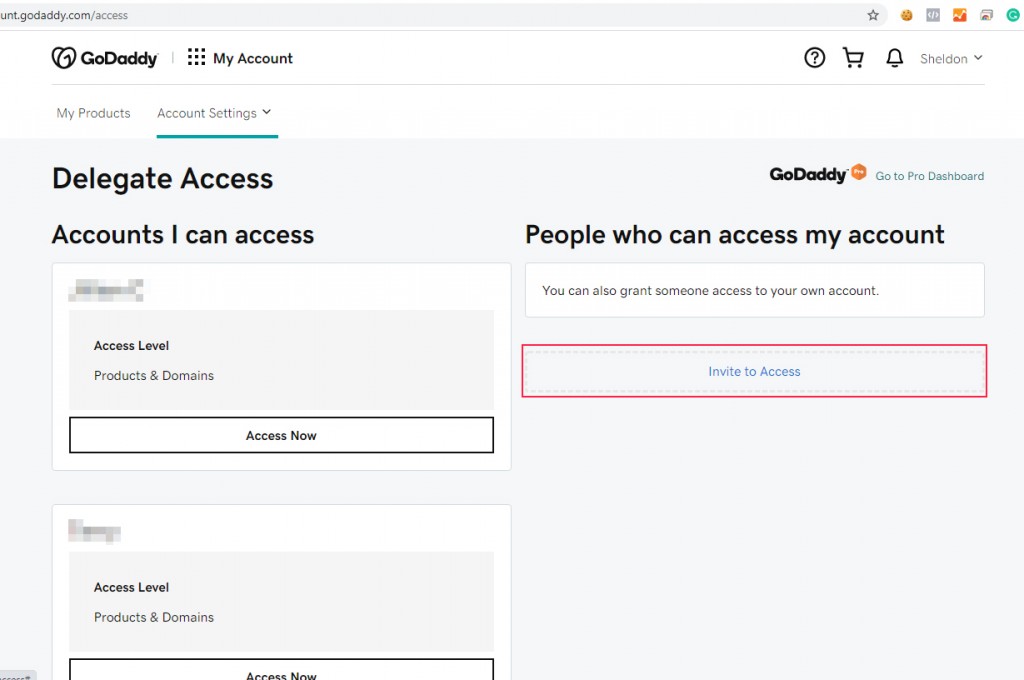
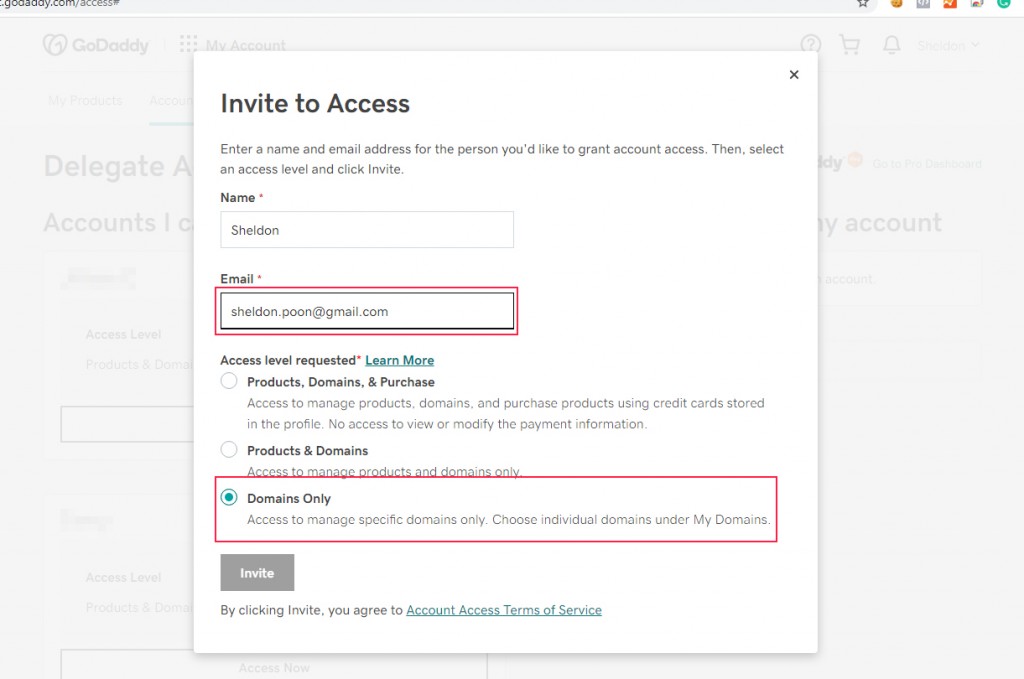
4. Enter invitation email
Enter "[email protected]" in the email field, and select 'Domains only' in the access field.
Click on "Invite".