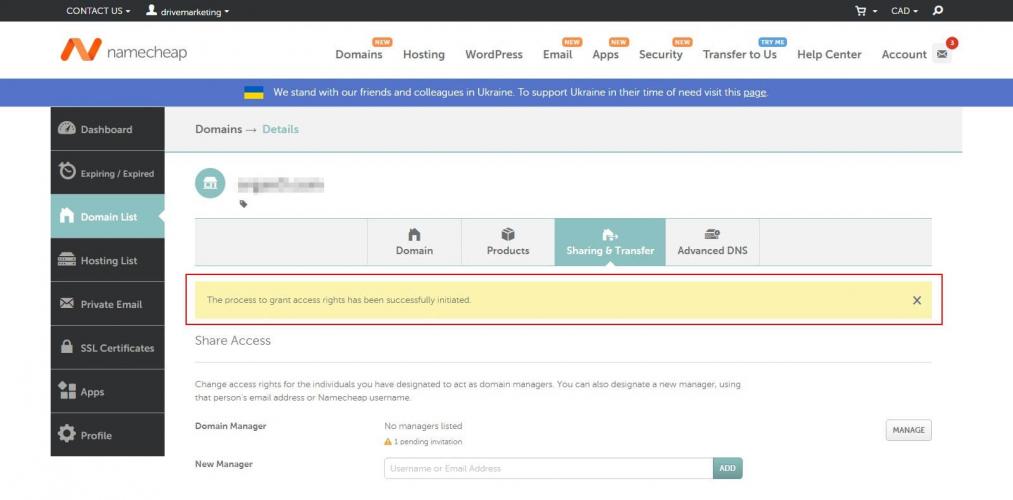Delegating Access to Namecheap

Introduction
This document contains instructions on how to delegate us access to your Namecheap account.
The following steps must be completed using the registrar account
1. Sign in to Namecheap
Go to namecheap.com and log into the account that you used to register your domain name.

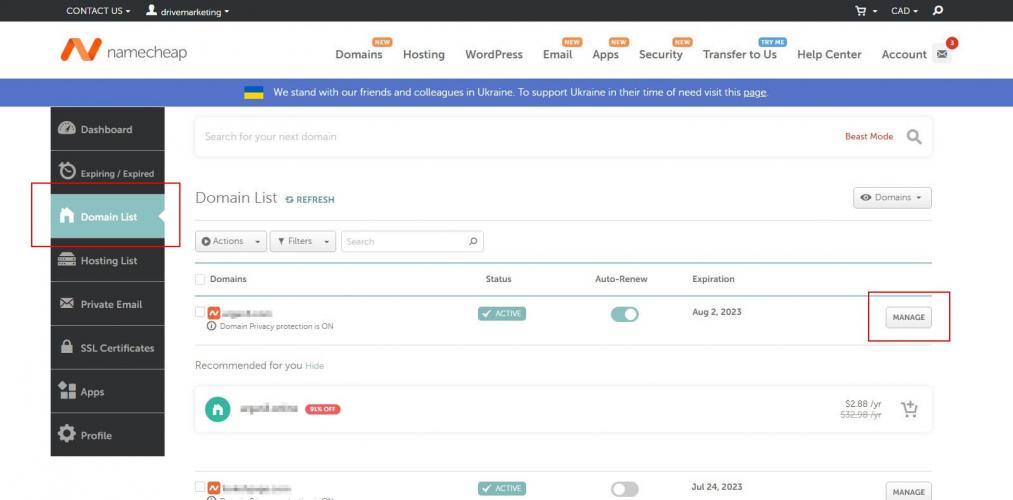
2. Manage Your Domain
From the left-hand menu, click on "Domains". Scroll down to the target domain and click on the "Manage" button.
3. Sharing and Transfer
Click on the "Sharing and Transfer" tab and enter [email protected] or [email protected] next to "New Manager", then click "Add".
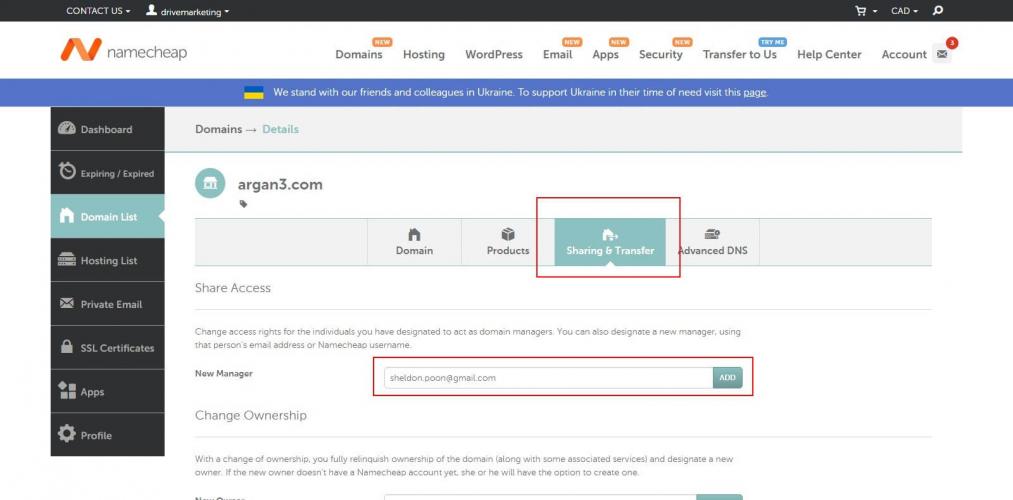
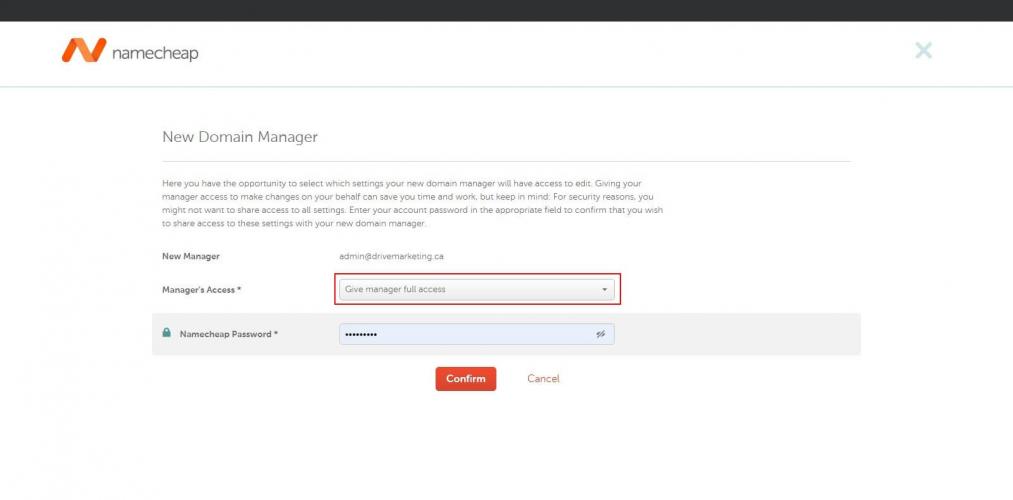
4. Give manager full access
From the dropdown, make sure to select the option "Give manager full access". Enter your password, then click "Confirm".
5. Confirmation
If everything worked well, you will see a yellow banner confirming that the process has been initiated. Please check with Drive Marketing's support team to confirm that we have received access.