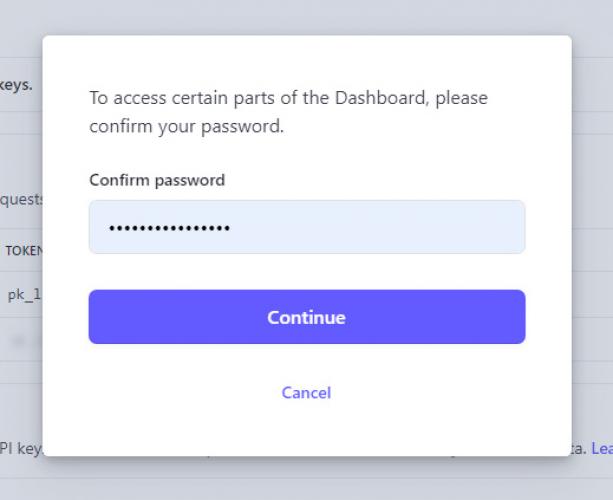Retrieving Stripe Keys
Connecting Your Stripe Account to Drive
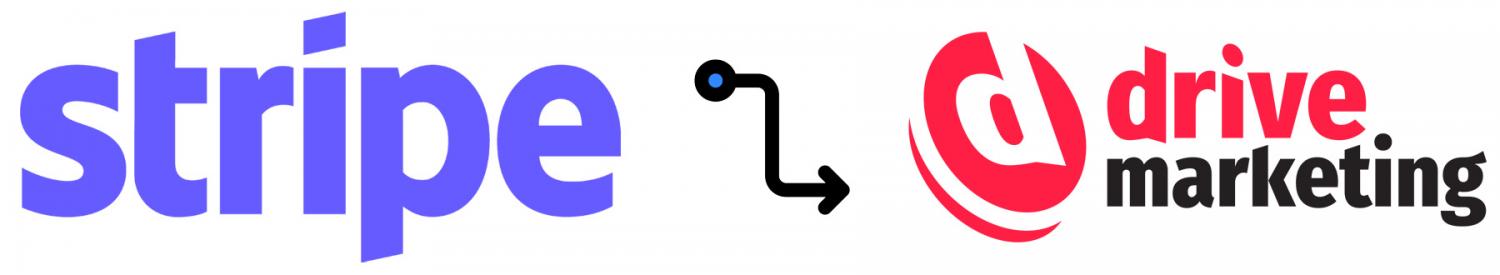
The purpose of these instructions is to walk you through the process of retrieving your Public and Secret keys from Stripe.
These keys will allow the dev team at Drive to connect your website or application to Stripe's API in order to collect payments from customers.
Please read and follow these instructions carefully. Do not share these keys with anyone ourside of your organization or your Account Executive at Drive.
Prerequisites:
- You have already signed up to Stripe
- Your account has an active bank account connected to it
- You have administrator access to the Stripe account
1. Log Into Your Account
Stripe Login Link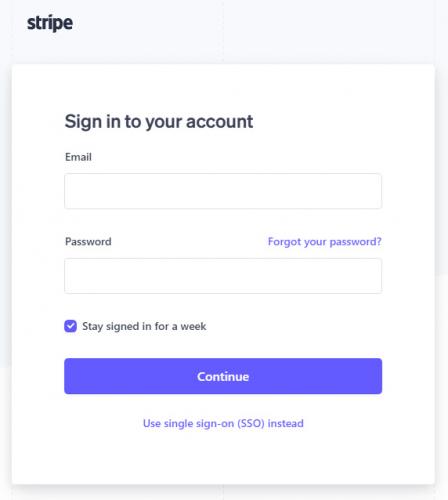
2. Find the API Keys
- Click on "Developers" button on the top-right
- Click on the "API Keys" option on the left-hand menu
- Note the Publishable key and Secret key
Direct Link (need to be logged in)
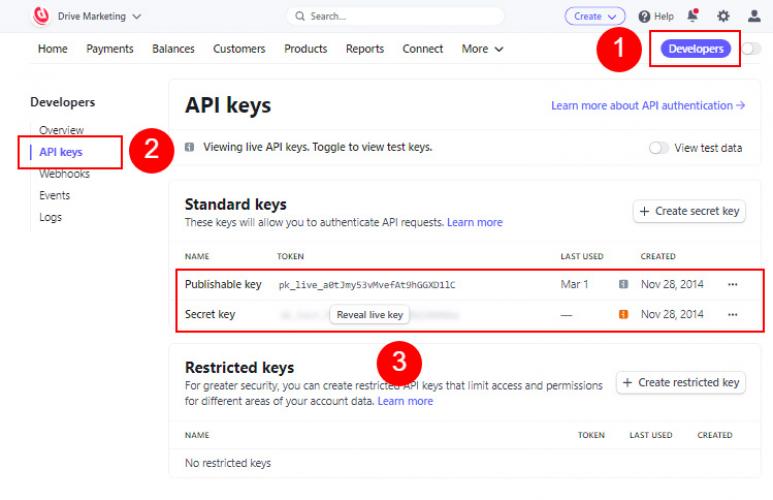
3. Copy the Publishable Key
Hover over the "Publishable key" and click on it to copy it.
Note this key and proceed to the next step (copying the Secret key)
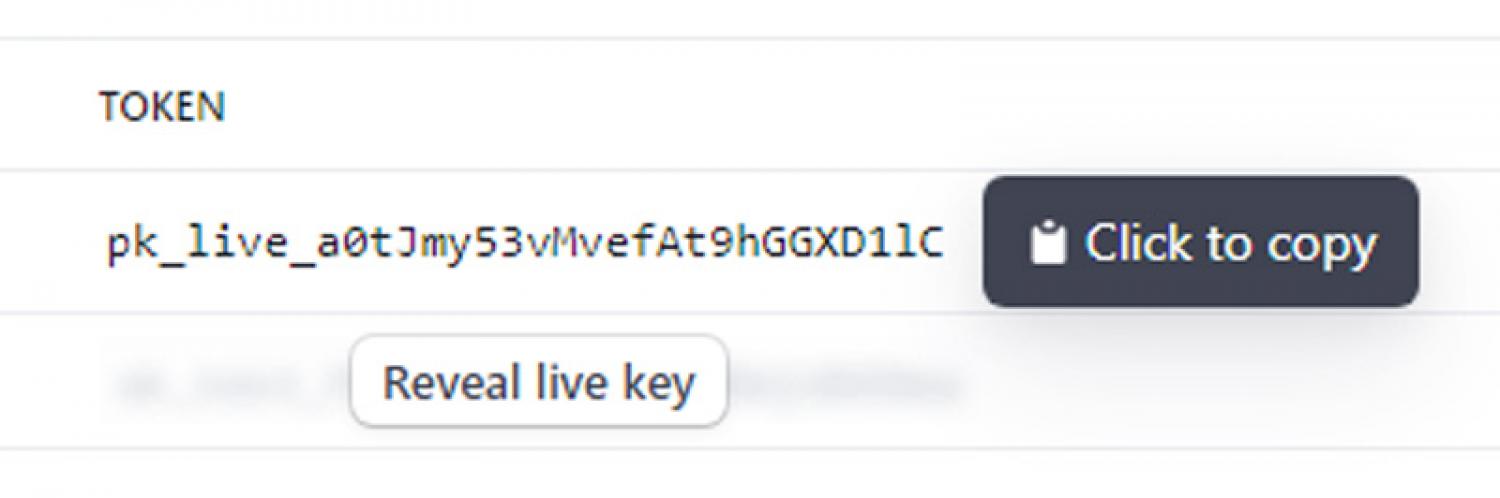
4. Retrieve Secret Key
Click on the "Reveal live key" button. This will ask you to confirm your password.
Once you have confirmed your password, you will be able to copy the key (starting with "sh_") the same way you did with the Publishable key.
Please note this key and send both to your Account Executive at Drive Marketing.